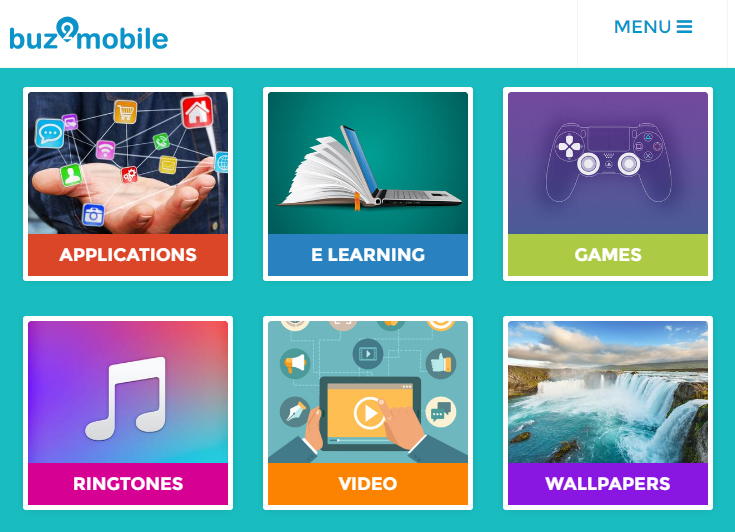Apps Library 1.1
Free Version
Publisher Description
Apps Library gives you access to a collection of all-in-one mixed contents, from phone personalization tools and trusted applications to popular games, e-learning and videos, offering a continuous flow of unique content. With Phone Mixture, it brings you a new level of mobile experience like you never had before, all packed in one app. Here are the categories of apps you will get to enjoy:
Applications
With multiple phone improvement apps to choose from, you do not have to look elsewhere. If you are looking for any optimization app to free up storage, boost performance, extend battery life, locate phone, security lock, you got these all covered in Apps Library.
E-Learning
Get self-improvement tips and learning videos at your own convenience. No more boring books, learning can be interesting!
Games
Packed with all kinds of the best games, there’s something for everyone! With big varieties of games like Classic, arcade, sports, puzzle, board, racing and many more, this will satisfy all your gaming needs.
Video
Discover amazing videos and download them to enrich your library. Want some interesting clips or funny videos to have a laugh? You’ll get to enjoy a compilation of best clips to enjoy on your phone.
Ringtones, Wallpaper
Pack your Android with creative backgrounds and sounds. Personalize your screen with attractive backgrounds, you will not get bored with your phone screen anymore. With a library of ringtones, you will find one that suit all moods and tastes.
About Apps Library
Apps Library is a free app for Android published in the Recreation list of apps, part of Home & Hobby.
The company that develops Apps Library is AppsBox. The latest version released by its developer is 1.1.
To install Apps Library on your Android device, just click the green Continue To App button above to start the installation process. The app is listed on our website since 2016-12-08 and was downloaded 3 times. We have already checked if the download link is safe, however for your own protection we recommend that you scan the downloaded app with your antivirus. Your antivirus may detect the Apps Library as malware as malware if the download link to com.specialapps.appslibrary is broken.
How to install Apps Library on your Android device:
- Click on the Continue To App button on our website. This will redirect you to Google Play.
- Once the Apps Library is shown in the Google Play listing of your Android device, you can start its download and installation. Tap on the Install button located below the search bar and to the right of the app icon.
- A pop-up window with the permissions required by Apps Library will be shown. Click on Accept to continue the process.
- Apps Library will be downloaded onto your device, displaying a progress. Once the download completes, the installation will start and you'll get a notification after the installation is finished.